
Before I start getting into detail, I should explain the basics. Hubpages is a website that basically allows you to publish an article on their site. I use the term “article” loosely because it can be as short as an article or more like a single page website. It is completely up to the user. A hub (their lingo for article) can be about any topic you could possibly want to write about. You could create a hub explaining 10 things you wished people knew about you, how to play guitar with your toes, or facts about albino grizzly bears.
You do not need to be a great writer and honestly, I have seen some people who are terrible writers do quite well. All you need is the ability to say a little bit about something. And who knows maybe hubpages will be the first step to helping you make money from a blog?
So how do you make money with Hubpages?
There are actually a variety of ways, but the simplest and most effective way I have found so far has been by using Google Adsense. After you finish your first hub you can install your Adsense ID and you will begin sharing the revenue with Hubpages for your hubs.
If you pick good keywords (which I will get to in a minute) you will likely begin getting traffic from the search engines within 24 hours of publishing it. If these visitors click on the ads you will get a cut of that revenue (I think it is 60%).
My results during July
I spent most of July trying to create a hub every day or so and I am now up to 23 hubs. I didn’t do the best job with keyword research and did very little if any work after creating the hubs and yet adsense still made $47.14 in March.
This breaks down to $2.05 per hub/month. Two dollars doesn’t sound too exciting, but if you consider that is probably completely passive income it is pretty exciting. In theory, that $2 per hub should continue paying that each month – and to be honest most pages do better in the search engines after they have been around a few months or more. So it very well could increase over time as well.
I am going to continue to create some more hubs during the month of August and see what the results are. I will try to keep this post updated with the new results each month.
Steps to get started
If you are interested in giving this a shot, these are the steps to get started.
► Sign up at Hubpages
► Create your first hub. Once you get to the design page, it is pretty self-explanatory.
► Sign up for an Adsense account (if you don’t have one). This might take a couple days to get approval.
► Add your Adsense ID to Hubpages. When you are logged into Hubpages, you click the “My Account” button, and then the “Affiliate Settings” link. This is where you will install your Adsense ID.
► That’s it. Once it is installed, you will begin making money when someone clicks on the ads. Warning: do not click the ads yourself or tell others to click them. Google will catch you and will ban you from the program.
Keys to succeeding
Keyword research
This is probably the most important part. The title of your hub needs to be based on your keyword research. A good place to look is Google’s Keyword Research tool – drop in some keywords that your article might be about and see what comes back at you. I believe this is more of an art than a science, so just find a keyword phrase that is being searched for and give it a shot.
But I do suggest looking for longer phrases, i.e. Don’t title your page “ipods” but something like “how to put music on your ipod” would likely work a lot better. But either way, you just have to test to see what works. Sometimes your research will work just like planned and other times it won’t. But the good news is that even if you don’t do any research, you still have a chance of picking up some visitors on Hubpages. But, the more you plan out your keywords the better you will do.
Get Links
Like I mentioned above, I didn’t really get many links to my hubs, but if you can link to it from your blogs and get other links it will definitely be helpful. Submitting it to social bookmarking sites might be helpful as well. Linking your hubs to each other is a good idea too.
Content
Generally speaking the more content you put on your hub the better. I would say 400 words should be a minimum. Shooting for 600-1000 would probably be best. And add as many of the widgets as you can. You can add a news widget, a poll to ask your readers a question, etc. You don’t necessarily NEED to add a bunch of widgets, but it will probably help.
Learn and adapt
Not all hubs will work. In fact, for me of the 23 I have created thus far 5 of them are generating about 90% of the traffic.
Referral Program
Per a reader’s request to discuss the referral program, I will touch on that. The links to hubpages in this article are referral links. I haven’t referred any users in the past and honestly don’t really know how or how much can be made from the referrals – but if anyone signs up via the links, I will add that to the update next month.
You do not need to be a great writer and honestly, I have seen some people who are terrible writers do quite well. All you need is the ability to say a little bit about something. And who knows maybe hubpages will be the first step to helping you make money from a blog?
So how do you make money with Hubpages?
There are actually a variety of ways, but the simplest and most effective way I have found so far has been by using Google Adsense. After you finish your first hub you can install your Adsense ID and you will begin sharing the revenue with Hubpages for your hubs.
If you pick good keywords (which I will get to in a minute) you will likely begin getting traffic from the search engines within 24 hours of publishing it. If these visitors click on the ads you will get a cut of that revenue (I think it is 60%).
My results during July
I spent most of July trying to create a hub every day or so and I am now up to 23 hubs. I didn’t do the best job with keyword research and did very little if any work after creating the hubs and yet adsense still made $47.14 in March.
This breaks down to $2.05 per hub/month. Two dollars doesn’t sound too exciting, but if you consider that is probably completely passive income it is pretty exciting. In theory, that $2 per hub should continue paying that each month – and to be honest most pages do better in the search engines after they have been around a few months or more. So it very well could increase over time as well.
I am going to continue to create some more hubs during the month of August and see what the results are. I will try to keep this post updated with the new results each month.
Steps to get started
If you are interested in giving this a shot, these are the steps to get started.
► Sign up at Hubpages
► Create your first hub. Once you get to the design page, it is pretty self-explanatory.
► Sign up for an Adsense account (if you don’t have one). This might take a couple days to get approval.
► Add your Adsense ID to Hubpages. When you are logged into Hubpages, you click the “My Account” button, and then the “Affiliate Settings” link. This is where you will install your Adsense ID.
► That’s it. Once it is installed, you will begin making money when someone clicks on the ads. Warning: do not click the ads yourself or tell others to click them. Google will catch you and will ban you from the program.
Keys to succeeding
Keyword research
This is probably the most important part. The title of your hub needs to be based on your keyword research. A good place to look is Google’s Keyword Research tool – drop in some keywords that your article might be about and see what comes back at you. I believe this is more of an art than a science, so just find a keyword phrase that is being searched for and give it a shot.
But I do suggest looking for longer phrases, i.e. Don’t title your page “ipods” but something like “how to put music on your ipod” would likely work a lot better. But either way, you just have to test to see what works. Sometimes your research will work just like planned and other times it won’t. But the good news is that even if you don’t do any research, you still have a chance of picking up some visitors on Hubpages. But, the more you plan out your keywords the better you will do.
Get Links
Like I mentioned above, I didn’t really get many links to my hubs, but if you can link to it from your blogs and get other links it will definitely be helpful. Submitting it to social bookmarking sites might be helpful as well. Linking your hubs to each other is a good idea too.
Content
Generally speaking the more content you put on your hub the better. I would say 400 words should be a minimum. Shooting for 600-1000 would probably be best. And add as many of the widgets as you can. You can add a news widget, a poll to ask your readers a question, etc. You don’t necessarily NEED to add a bunch of widgets, but it will probably help.
Learn and adapt
Not all hubs will work. In fact, for me of the 23 I have created thus far 5 of them are generating about 90% of the traffic.
Referral Program
Per a reader’s request to discuss the referral program, I will touch on that. The links to hubpages in this article are referral links. I haven’t referred any users in the past and honestly don’t really know how or how much can be made from the referrals – but if anyone signs up via the links, I will add that to the update next month.




 02:54
02:54
 ram
ram

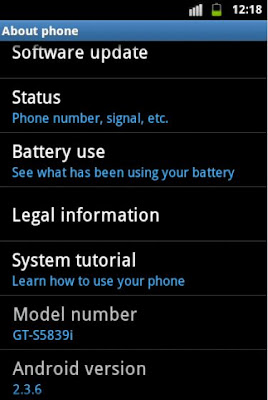












_1190+-+Kopie+%282%29.PNG)















