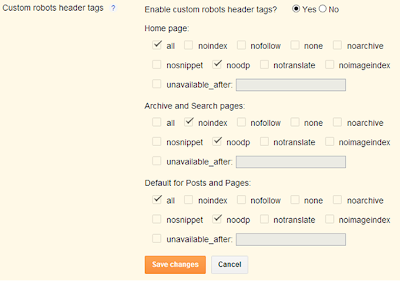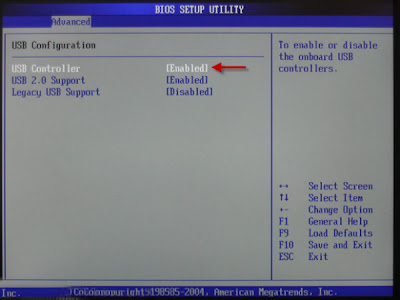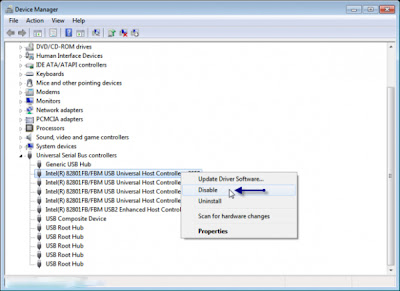நாட்டில் பெண்களுக்கு எதிரான குற்றங்கள் அதிரித்து வருகின்றன. இந்நிலையில் பெண்கள் தனியாக செல்லும் போதோ, அலுவலகத்திலோ அவர்களுக்கு ஏதேனும் தொந்தரவுகள் காரணமாக அச்சம் இருக்குமானால் அதை பதிவு செய்யும் கருவி ஒன்றை தெற்கு தில்லியை சேர்ந்த யாஷ்பாட்டியா என்பவர் கண்டுபிடித்துள்ளார்.
நாட்டில் பெண்களுக்கு எதிரான குற்றங்கள் அதிரித்து வருகின்றன. இந்நிலையில் பெண்கள் தனியாக செல்லும் போதோ, அலுவலகத்திலோ அவர்களுக்கு ஏதேனும் தொந்தரவுகள் காரணமாக அச்சம் இருக்குமானால் அதை பதிவு செய்யும் கருவி ஒன்றை தெற்கு தில்லியை சேர்ந்த யாஷ்பாட்டியா என்பவர் கண்டுபிடித்துள்ளார்.தில்லி தேசிய நிறுவனத்தில் பேஷன் டெக்னாலஜி பயின்ற பட்டதாரியான இவர் கண்டுபிடித்துள்ள இக்கருவி புளூடூத் தொழில் நுட்பத்தைக்க்கொண்டது. ஏழு கிராம் எடையுள்ள சதுர வடிவில் இருக்கும் இச்சாதனம் ரீச்சார்ஜபள் பேட்டரிகளை கொண்டது என தெரிவித்துள்ள்ளார். மேலும் இக்கருவியானது ரத்த அழுத்தம், இதய துடிப்பு, சுவாச விகிதம் போன்றவற்றையும் கண்டறிய உதவுகிறது.
அதோடு இக்கருவியை பொருத்திக் கொண்ட பெண்களுக்கு வாழ்க்கையில் அச்சுறுத்தும் தருணங்கள் வரும் போது பயம் மற்றும் நடுக்கத்தை நீக்கி பிரச்சனைகளை எதிர்கொள்ளும் உடலியல் மாற்றங்களை கொடுக்கிறத. என்று பாட்டியா தெரிவித்தார்.
பொது இடங்களில் திடீரென ஏற்படும் கூட்ட நெரிசலில் சிக்கி கொள்ளும் பெண்கள் ஆபத்தில் இருந்து தன்னை காப்பாற்றிக் கொள்ளவும் இது உதவும். அதாவது பெண்கள் இந்த கருவியை பொருத்தியிருந்தால், அவர்கள் ஏதேனும் சிக்கலில் மாட்டிக் கொள்ளும் போது இக்கருவியானது அப்பெண்ணின் குடும்ப உறுப்பினர்கள் அல்லது நண்பர்களின் செல் போனுக்கு மின் அணு மூலம் குறுந்தகவல் அனுப்பும் ஆற்றல் கொண்டது என பாட்டியா தெரிவித்துள்ளார்.
Fear-sensing device to aid distressed women
*********************************************
Rise in crimes against women made 37-year-old south Delhi-based Yash Bhatia realise that protests alone don’t work. Putting himself in the shoes of the victims, the National Institute of Fashion Technology graduate has devised a sensor that records bodily changes that occur when a person is in a crisis.




 07:55
07:55
 ram
ram