Many people often ask me why their downloads are slow. If there are plenty of seeds and peers, it shouldn't be. I'm no expert but I always get decent speeds so I've copied my settings.
If you don't already use µTorrent, download it.
http://www.utorrent.com/
Once installed, you will get the option to do a speed test, do the test and save the settings.
Once you have saved them, open up 'Options' then 'Preferences'.
On the left of the screen you will see the list of pages you can access. I have included screen prints of each of the pages you need to change. 1 - General
Just copy the settings you see
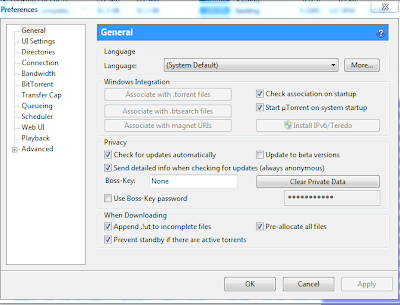
2 - UI Settings
Just copy the settings you see
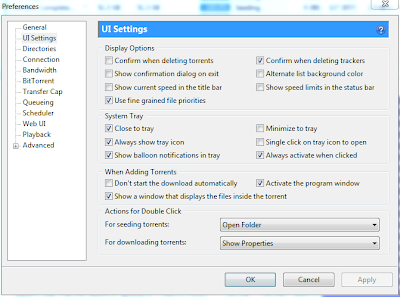
3 - Directories
Decide where you want to store your downloads. You may want to make some new folders. Once you have done that just set those folders in the boxes you see.
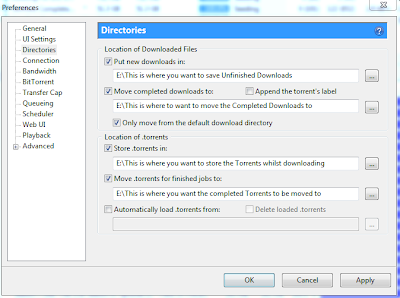
4 - Connection
Just copy the settings you see
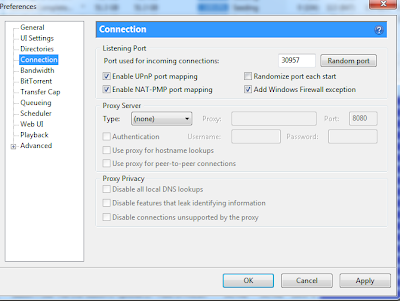
5 - Bandwith
Important - leave the upload rate in the top box, do not change it. This has been determined with the speed test. Leave the first box alone. You will see it says 300 Kb/s, that's my own settings set by my utorrent, yours will probably be different.
The rest of the boxes you can change. You'll probably see I've set more connections than the speed test recommends, change it anyway, you can always change it back. More connections = more people to download from = faster downloads.
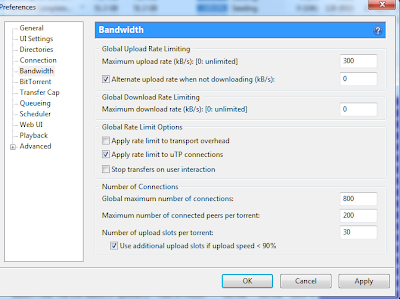
6 - Bit Torrent
Just copy the settings you see. The main one will be Protocol Encryption. Change this to 'Enabled'.
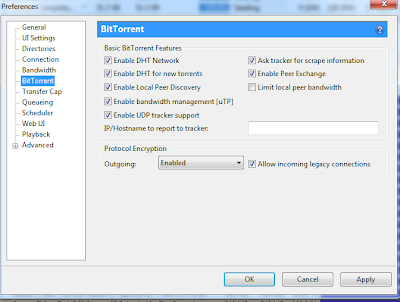
7 - Queueing
Just copy the settings you see.
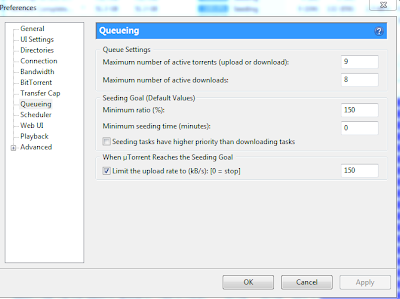
8 - µTorrent Download Page
As you can see, about half way down the page you will see some tabs. If you click on 'files' you can prioritise the files so they get downloaded in the order you want. If you select "Do Not Download" it won't download it at all. Handy if you want to start watching the tv shows whilst it downloads and if you don't want to download everything in the torrent.
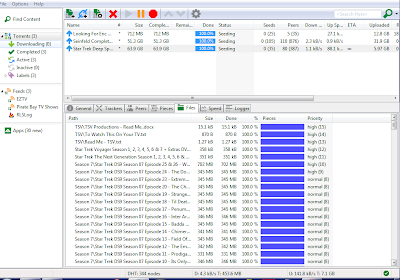
That should be everything but if you have any more questions click on this. http://www.utorrent.com/help
Enjoy,
If you don't already use µTorrent, download it.
http://www.utorrent.com/
Once installed, you will get the option to do a speed test, do the test and save the settings.
Once you have saved them, open up 'Options' then 'Preferences'.
On the left of the screen you will see the list of pages you can access. I have included screen prints of each of the pages you need to change. 1 - General
Just copy the settings you see
2 - UI Settings
Just copy the settings you see
3 - Directories
Decide where you want to store your downloads. You may want to make some new folders. Once you have done that just set those folders in the boxes you see.
4 - Connection
Just copy the settings you see
5 - Bandwith
Important - leave the upload rate in the top box, do not change it. This has been determined with the speed test. Leave the first box alone. You will see it says 300 Kb/s, that's my own settings set by my utorrent, yours will probably be different.
The rest of the boxes you can change. You'll probably see I've set more connections than the speed test recommends, change it anyway, you can always change it back. More connections = more people to download from = faster downloads.
6 - Bit Torrent
Just copy the settings you see. The main one will be Protocol Encryption. Change this to 'Enabled'.
7 - Queueing
Just copy the settings you see.
8 - µTorrent Download Page
As you can see, about half way down the page you will see some tabs. If you click on 'files' you can prioritise the files so they get downloaded in the order you want. If you select "Do Not Download" it won't download it at all. Handy if you want to start watching the tv shows whilst it downloads and if you don't want to download everything in the torrent.
That should be everything but if you have any more questions click on this. http://www.utorrent.com/help
Enjoy,




 22:41
22:41
 ram
ram
 Posted in:
Posted in: 



